On the main page of the site, open your account by pressing the register button and entering the username and password.
After registering and entering your user panel, you can do your authentication through the authentication menu on the right side of the panel.
After registration, you must complete your authentication, then with the approval of your documents by the site administrator, you can start your sales.
You can communicate with the site administrator through a ticket in the user panel or through the contact us menu on the main page of the site.
You can ask the manager to increase your daily sales ceiling after completing the authentication and transaction steps.
سایت Exhadi با بیش از 10 سال سابقه و تجربه ی درخشان در زمینه ی خرید یا فروش ارزهای دیجیتال در ایران فعالیت می کند . سعی تیم سایت ما ، ایجاد محیطی امن و مناسب جهت خرید یا فروش محصولات مجازی و تحویل سریع سفارشات و امانت داری و صداقت برای مشتریان گرامی می باشد که در الویت کاری خودمان قرار داده ایم که با پشتیبانی 24 ساعته آماده خدمات رسانی به کاربران عزیز هستیم .
تلفن تماس ثابت دفتر : ![]()
04136676307
![]() تلفن های تماس موبایل :
تلفن های تماس موبایل :
09337161985 – 09308720558
![]() ایمیل های سایت :
ایمیل های سایت :
exchangehadi91@gmail.com
support@exhadi.org
از ساعت 8 صبح الی ساعت 20 بعد از ظهر به وقت ایران
از ساعت 9 صبح الی ساعت 24 بعد از ظهر به وقت ایران
هر روز هفته و 24 ساعته
با اپلیکیشن PWA موبایل Exhadi از هیچ معامله ای عقب نمی مونی – با کلیک به عکس های زیر اپلیکیشن سایت Exhadi ، را دانلود نمایید :
 کلیه حقوق مادی و معنوی این سایت برای سایت Exhadi.org کاملا” محفوظ است ، هر گونه کپی برداری از مطالب سایت یا طرح سایت
کلیه حقوق مادی و معنوی این سایت برای سایت Exhadi.org کاملا” محفوظ است ، هر گونه کپی برداری از مطالب سایت یا طرح سایت
یا اطلاعات تماس سایت 100 % پیگرد قانونی دارد .
2024 / Exhadi.org © All copy rights are reserved